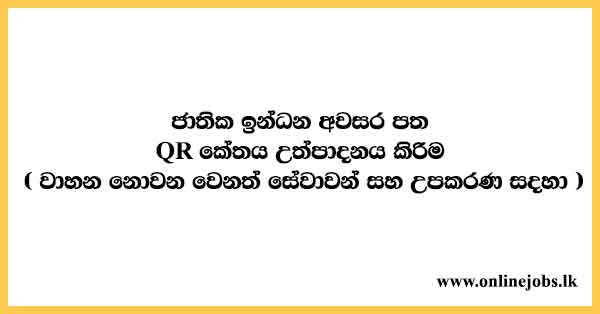National Fuel Pass QR Code Generation and Free Download for Non Vehicle – Online Application (https://fuelpass.gov.lk/)
National Fuel Pass QR Code Generation and Free Download – Online Application
[pdf-embedder url=”https://onlinejobs.lk/dl/2022/10/fuelpass.pdf”]
Things to note prior to Registration
- Enter the Chassis number precisely as per the Certificate of Registration of Motor Vehicles (Case Sensitive)
- Vehicle registrations with “Sri –“ to only enter the vehicle number in columnsEx: 3 Sri -1234 3 1234
- Vehicle category to be selected as per Certificate of Registration of Motor Vehicle. Applicable categories
| BIKE | MOTOR CYCLE |
| 3WHEEL | MOTOR TRICYCLE / MOTOR TRICYCLE VAN |
| QUADRICYCLE | QUADRICYCLE |
| CAR | MOTOR CAR |
| VAN | DUAL PURPOSE VEHICLE |
| BUS | MOTOR COACH / PRIVATE COACH / OMINI BUS |
| LORRY | MOTOR LORRY / DUAL PURPOSE / LIGHT MOTOR LORRY / M/LORRY(PRIME MOVER) / AMBULANCE / HEARSE |
| SPECIAL PURPOSE VEHICLE | LAND VEHICLE / SPECIAL PURPOSE VEHICLE |
| LAND VEHICLE | HAND TRACTOR |
- Only one NIC/PP/BRN is allowed per vehicle and per mobile no
- At registration NIC/Name/Address does not require to match Certificate of registration ownership details
- Company and Government vehicles/bikes can be registered under BRN or NIC per vehicle only, Multiple vehicle registrations will be allowed shortly
- Fuel Quota allocation will be based on vehicle category. Allocation will be announced by Ministry of Power & Energy
- Call 1919 for any registration related assistance
More Details